Project funded by INTERREG CBC Programme “Greece – Republic of North Macedonia 2014-2020”
Role in the project: subcontractor
Agricultural residues such as straw, bank canes, and tree pruning constitute a significant amount of green waste in rural areas on both sides of the borders between Greece and North Macedonia. These wastes are poorly managed, causing severe environmental impacts. At the same time, local authorities use expensive fossil fuels for space heating public buildings, and due to the current economic recession, very often, the amount of heat generated cannot satisfy the real needs of building users. The sustainable management of green waste can offer a real solution to these problems.
The main objective of this project is to develop a supply chain that will deliver these wastes to selected users for use as fuel.
The GAUSS Institute was contracted by the National Extension Agency of the Republic of North Macedonia (project beneficiary in AGROWchain) to develop the platform and mobile application for biomass suppliers in the Novaci area. Novaci is a rural municipality located in the border area of North Macedonia with Greece. The application is accessible from the Google Play Store (Android operating system) under the name Binter.MK.
The application was developed in cooperation with the Chemical Processes and Energy Resources Institute (CPERI) of the Centre for Research and Technology Hellas (CERTH) in Thessaloniki, Greece.
In general, Binter.MK is an interactive platform for mobilizing biomass resources. It is a smartphone application tool where farmers declare their available biomass by automatically uploading it to a database. Collectors/transporters then organize the logistics for collecting the desired types of biomass, and finally, end users declare their preferences.
Categories and functionality
The process for someone to become a Binter.MK member is simple:
- Registration (accepts the terms of use) is done by entering personal data (name/last name, phone, and e-mail).
- Select the user category (farmer, collector/transporter, end-user). The application is ready for use.
Farmers can declare the available biomass in a rapid and easy way:
- Stand in the middle of the field (to get the coordinates).
- Take a photo – An actual photo of the field is required!
- Fill in the data of the new entry (area, type of biomass, availability).
- Submit
- Available biomass is registered.
Collectors/transporters can follow changes in biomass availability via google map and book the one they are interested in.
End-users can declare their preferences in biomass (types, quantities (tn), time period) and follow the changes in biomass availability.
 | 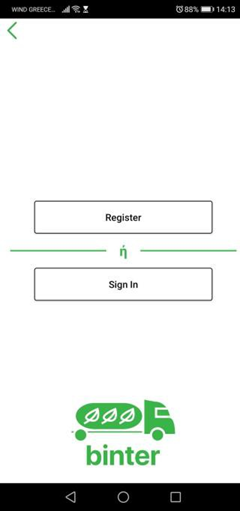 |  | 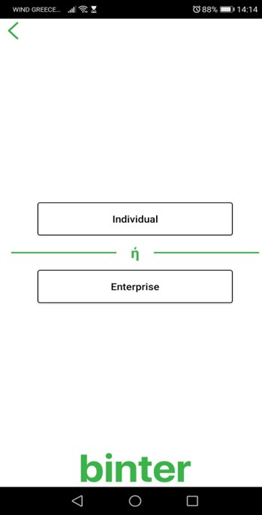 |
| SplashScreen | Registration/sign-in | Choose a category (1/2) | Choose a category 2/2) |
| 1. Farmer | |
| 1.1 New Entry | With this option the farmer can create a new entry which includes a real photo on the field and data of the new entry such as: area, type of biomass and availability in days. |
| 1.2 History | With this option, the farmer can edit the personal profile. |
| 1.3 View End Users | With this option the farmer can see all end users that are registered in the application. |
| 1.4 Edit profile | With this option, the farmer can block a user (collector/transporter) so that there is no cooperation between them. |
| 1.5 Block users | With this option, the farmer can unblock a user (collector/transporter) who has been blocked. |
| 1.6 unblock users | With this option, the farmer sees all entries that are in the “Available” or “Booked” condition. |
| 1.7 Entries | In this central screen the collector/transporter sees the map of Municipality Novaci area, with the various available entries of the farmers, as well as , those that he have been already booked. |
| 2. Collector/ Transporter | |
| 2.1 Map | In this central screen the collector/transporter sees the map of Municipality Novaci area, with the various available entries of the farmers, as well as, those that he have been already booked. |
| 2.2 Reservation | With this option the collector/transporter can see the reservation list |
| 2.3 History | With this option the collector/transporter can see all the completed reservations, in the account. |
| 2.4 View End Users | With this option the collector/transporter can see all end users that are registered in the application. |
| 2.5 Edit profile | With this option, the collector/transporter can see the reservation list |
| 2.6 View reservation | In this screen the collector/transporter can complete or cancel a reservation, if wishes. |
| 3. End User | |
| 3.1 End user main screen | In this screen the end user fills in the preferences such as quantity, type of biomass and time period. |
| 3.2 Edit profile | With this option, all users can log out of the system. The next time they wish to log in, they will have to enter the password and the e-mail. |
| Exit | With this option, the collector/transporter can edit the personal profile. |
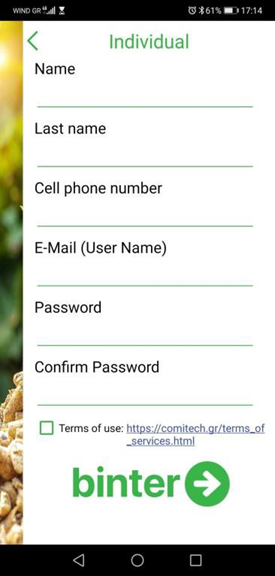 | 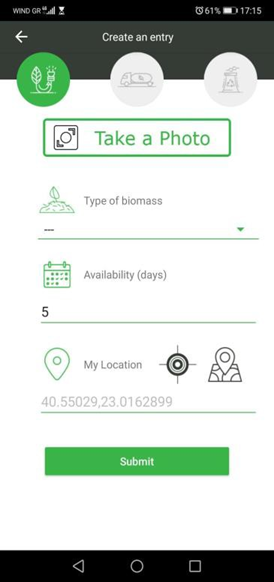 | 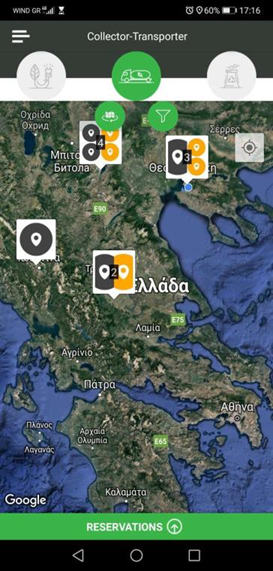 |
| Edit profile | Create an entry (take a shot of the available biomass. Insert biomass details) | Central collector/transporter screen (biomass availability pins on google map) |

